Facebook Data Takeout Guide
Data Take Out Guide: Facebook
Facebook collects many different direct interaction data types and interpretations of those data types. Please follow the instructions below to minimize the size of your Facebook download. Separately, you can use the Facebook portal to Access Your Information.
Go to Facebook Download Your Information.
Set the following:
Date Range: “All of my data”
Format: JSON
Media Quality: Low
Unselect the following:
Stories
Short Videos
A copy of your information is being created.
From the Download Your Information page, choose “Available Copies”.
From Available Copies, select the Download button.
Re-enter Your Password
Your filename will be named “facebook-user_id.zip”
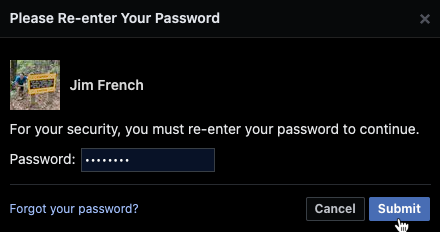
Visit your data dashboard (my.llif.org) and upload your data.
Related Articles
Google Data Takeout Guide
Data Take Out Guide: Google Takeout Prerequisite Ensure you are logged into your primary personal account used on your mobile phone. Enable Google activity controls under Data & personalization for Web & App Activity, Location History, and Fit. Visit ...Netflix Data Takeout Guide
Data Take Out Guide: Netflix The Netflix download contains long term viewing history by profile. Go to your Netflix Get My Information page. Select “Download your personal information" Verify your email Making the Netflix download request will ...Amazon Data Takeout Guide
Data Take Out Guide: Amazon Shopping Sign up for Amazon Smile so that one percent of your purchases are donated to the Live Learn Innovate Foundation! Go to your Order History Reports For Start Date, choose the earliest possible date of January 1, ...What is a Data Takeout Guide?
We Call It The “Take Out Guide” These feed your dashboard and your brain. The data you generate creates measurable value that can be harnessed to improve your quality of life. Live Learn Innovate will help you to understand the value you create and ...General User Guide: Mobile App Beta Testing
Thank you for opting in to help us finalize this version of the Best Life mobile app! There are three key concepts that we want to be sure are positive experiences for end-users. 1. Ease of data entry for Ratings, Events, Notes and importing data ...